Kprobe & Uprobe - Linux Tracing
经过长期的发展, kprobes/uprobes 机制在事件(events)的基础上分别为内核态和用户态提供了追踪调试的功能, 这也构成了 tracepoint 机制的基础, 后期的很多工具, 比如 perf_events, ftrace 等都是在其基础上演化而来. 参考由 Brendan Gregg 提供的资料来看, kprobes/uprobes 在 Linux 动态追踪层面起到了基石的作用, 如下所示:
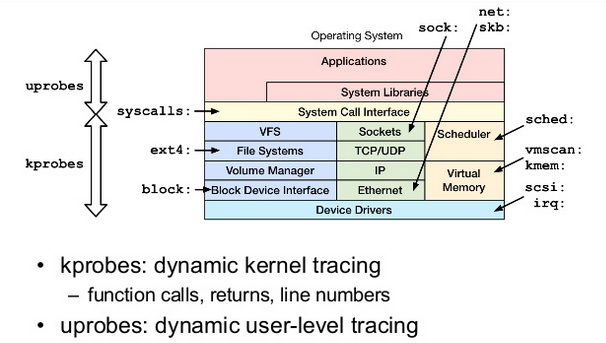
引用: https://blog.arstercz.com/introduction_to_linux_dynamic_tracing/
Kprobe 和 Uprobe 均可以通过 ftrace 的 /sys/debug/tracing interface (基于 debugfs 的用户空间层面的 API) 执行各种跟踪和分析,虽然 ftrace 的内部是复杂的, 不过输出的信息却以简单明了为主,更详细的使用示例可以参考 ftrace-lwn-365835, 如下图所示, 大致为 ftrace 的原理:
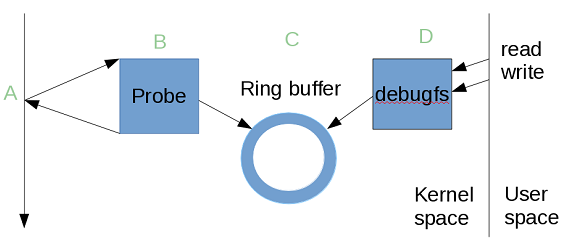
Krpobe 介绍
kprobe是linux内核的一个重要特性,是其他的内核调试工具(perf, systemtap)的“基础设施”,同时内核 BPF 也依赖 kprobe
它利用指令桩原理,截获指令流,并在指令执行前后插入hook函数:
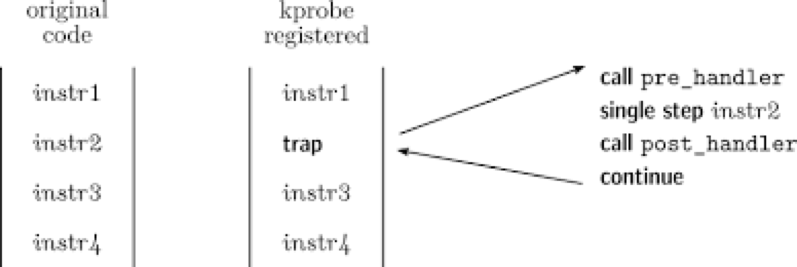
如果需要知道内核函数是否被调用、被调用上下文、入参以及返回值,比较简单的方法是加printk,但是效率低。
利用kprobe技术,用户可以自定义自己的回调函数,可以再几乎所有的函数中动态插入探测点。
当内核执行流程执行到指定的探测函数时,会调用该回调函数,用户即可收集所需的信息了,同时内核最后还会回到原本的正常执行流程。如果用户已经收集足够的信息,不再需要继续探测,则同样可以动态的移除探测点。
kprobes技术包括的2种探测手段分别时kprobe 和 kretprobe:
kprobe是最基本的探测方式,是实现后两种的基础,它可以在任意的位置放置探测点(就连函数内部的某条指令处也可以),它提供了探测点的调用前、调用后和内存访问出错3种回调方式,分别是pre_handler、post_handler和fault_handler,其中pre_handler函数将在被探测指令被执行前回调,post_handler会在被探测指令执行完毕后回调(注意不是被探测函数),fault_handler会在内存访问出错时被调用。
retprobe从名字种就可以看出其用途了,它同样基于kprobe实现,用于获取被探测函数的返回值。
基本使用指南
开启内核:
Symbol: FTRACE [=y]
Type : boolean
Prompt: Tracers
Location:
(5) -> Kernel hacking
Defined at kernel/trace/Kconfig:132
Depends on: TRACING_SUPPORT [=y]
Symbol: KPROBE_EVENT [=y]
Type : boolean
Prompt: Enable kprobes-based dynamic events
Location:
-> Kernel hacking
(1) -> Tracers (FTRACE [=y])
Defined at kernel/trace/Kconfig:405
Depends on: TRACING_SUPPORT [=y] && FTRACE [=y] && KPROBES [=y] && HAVE_REGS_AND_STACK_ACCESS_API [=y]
Selects: TRACING [=y] && PROBE_EVENTS [=y]
Symbol: HAVE_KPROBES_ON_FTRACE [=y]
Type : boolean
Defined at arch/Kconfig:183
Selected by: csky [=y]
Symbol: KPROBES_ON_FTRACE [=y]
Type : boolean
Defined at arch/Kconfig:79
Depends on: KPROBES [=y] && HAVE_KPROBES_ON_FTRACE [=y] && DYNAMIC_FTRACE_WITH_REGS [=y]
终端运行:
首先通过 mount 获得 ftrace debug 接口,然后通过 kprobe_evets 注册你需要 probe 的内核函数,在 tracing/events/kprobes/
# mount -t debugfs nodev /sys/kernel/debug/
# echo 'p:myprobe _do_fork dfd=%a0 filename=%a1 flags=%a2 mode=+4($stack)' > /sys/kernel/debug/tracing/kprobe_events
# echo 'r:myretprobe _do_fork $retval' >> /sys/kernel/debug/tracing/kprobe_events
# echo 1 > /sys/kernel/debug/tracing/events/kprobes/myprobe/enable
# echo 1 > /sys/kernel/debug/tracing/events/kprobes/myretprobe/enable
# cat /sys/kernel/debug/tracing/trace
# tracer: nop
#
# entries-in-buffer/entries-written: 8/8 #P:1
#
# _-----=> irqs-off
# / _----=> need-resched
# | / _---=> hardirq/softirq
# || / _--=> preempt-depth
# ||| / delay
# TASK-PID CPU# |||| TIMESTAMP FUNCTION
# | | | |||| | |
swapper/0-1 [000] dn.. 2.488544: Unknown type 599
swapper/0-1 [000] dn.. 2.489270: Unknown type 600
sh-121 [000] d... 408.113780: myprobe: (_do_fork+0x0/0x3ac) dfd=0xbe485f20 filename=0x0 flags=0x0 mode=0x0
sh-121 [000] d... 408.117058: myretprobe: (sys_clone+0xa6/0xac <- _do_fork) arg1=0x82
sh-121 [000] d... 409.816850: myprobe: (_do_fork+0x0/0x3ac) dfd=0xbe485f20 filename=0x0 flags=0x0 mode=0x0
sh-121 [000] dn.. 409.817539: myretprobe: (sys_clone+0xa6/0xac <- _do_fork) arg1=0x83
sh-121 [000] d... 411.202079: myprobe: (_do_fork+0x0/0x3ac) dfd=0xbe485f20 filename=0x0 flags=0x0 mode=0x0
sh-121 [000] d... 411.202750: myretprobe: (sys_clone+0xa6/0xac <- _do_fork) arg1=0x84
社区 kprobe 文档非常完善:
https://www.kernel.org/doc/Documentation/kprobes.txt
https://lwn.net/Articles/410200/
Trace-cmd 和 kernelshark:
Trace-cmd 是一个基于 ftrace 的用户态前端命令行工具,它的仓库在:
git://git.kernel.org/pub/scm/linux/kernel/git/rostedt/trace-cmd.git
很多发行版,都有 trace-cmd 的包,完善的 man 手册
具体使用参考:
https://lwn.net/Articles/410200/
Uprobe
ftrace 基础使用:
先准备一个应用程序,测试代码:
#include <stdio.h>
#include <unistd.h>
static void
print_curr_state_one(void)
{
printf("This is the print current state one function\n");
}
static void
print_curr_state_two(void)
{
printf("This is the print current state two function\n");
}
int main() {
while(1) {
print_curr_state_one();
sleep(1);
print_curr_state_two();
}
}
编译并获取可执行文件和反汇编 (9 系列请使用 riscv-linux-gcc):
➜ csky-linux-gcc test.c -o test
➜ linux-next git:(linux-next-ftrace-kprobe-uprobe-simlutate-insn) ✗ ../artifacts/output_860_next/images/host/bin/csky-linux-objdump -S test
00008518 :
8518: 1422 subi sp, sp, 8
851a: dd0e2000 st.w r8, (sp, 0)
851e: ddee2001 st.w r15, (sp, 0x4)
8522: 6e3b mov r8, sp
8524: 1006 lrw r0, 0x8698 // 853c
8526: eae00007 jsri 0x0 // from address pool at 0x8540
852a: 6c00 or r0, r0
852c: 6fa3 mov sp, r8
852e: d9ee2001 ld.w r15, (sp, 0x4)
8532: d90e2000 ld.w r8, (sp, 0)
8536: 1402 addi sp, sp, 8
8538: 783c rts
853a: 0000 .short 0x0000
853c: 00008698 .long 0x00008698
8540: 00000000 .long 0x00000000
00008544 :
8544: 1422 subi sp, sp, 8
8546: dd0e2000 st.w r8, (sp, 0)
854a: ddee2001 st.w r15, (sp, 0x4)
854e: 6e3b mov r8, sp
8550: 100d lrw r0, 0x86c8 // 8584
8552: eae0000e jsri 0x0 // from address pool at 0x8588
8556: 6c00 or r0, r0
8558: 6fa3 mov sp, r8
855a: d9ee2001 ld.w r15, (sp, 0x4)
855e: d90e2000 ld.w r8, (sp, 0)
8562: 1402 addi sp, sp, 8
8564: 783c rts
...
00008568 :
8568: 1422 subi sp, sp, 8
856a: dd0e2000 st.w r8, (sp, 0)
856e: ddee2001 st.w r15, (sp, 0x4)
8572: 6e3b mov r8, sp
8574: e3ffffd2 bsr 0x8518 // 8518
8578: 3001 movi r0, 1
857a: eae00006 jsri 0x0 // from address pool at 0x8590
857e: e3ffffe3 bsr 0x8544 // 8544
8582: 07f9 br 0x8574 // 8574
➜ linux-next git:(linux-next-ftrace-kprobe-uprobe-simlutate-insn) ✗ ../artifacts/output_860_next/images/host/bin/csky-linux-readelf -S test
There are 28 section headers, starting at offset 0x1cd8:
Section Headers:
[Nr] Name Type Addr Off Size ES Flg Lk Inf Al
[ 0] NULL 00000000 000000 000000 00 0 0 0
[ 1] .interp PROGBITS 00008134 000134 00000d 00 A 0 0 1
[ 2] .note.ABI-tag NOTE 00008144 000144 000020 00 A 0 0 4
[ 3] .hash HASH 00008164 000164 00003c 04 A 4 0 4
[ 4] .dynsym DYNSYM 000081a0 0001a0 0000a0 10 A 5 1 4
[ 5] .dynstr STRTAB 00008240 000240 000098 00 A 0 0 1
[ 6] .gnu.version VERSYM 000082d8 0002d8 000014 02 A 4 0 2
[ 7] .gnu.version_r VERNEED 000082ec 0002ec 000020 00 A 5 1 4
[ 8] .rela.dyn RELA 0000830c 00030c 00009c 0c A 4 0 4
[ 9] .init PROGBITS 000083b0 0003b0 000030 00 AX 0 0 16
[10] .text PROGBITS 000083e0 0003e0 000282 00 AX 0 0 16
根据程序反汇编编插 uprobe 桩
echo 'p:enter_current_state_one /root/test:0x518 arg0=%a0 lr=%lr' >> \
/sys/kernel/debug/tracing/uprobe_events
echo 'r:exit_current_state_one /root/test:0x518 arg0=%a0' >> \
/sys/kernel/debug/tracing/uprobe_events
echo 'p:enter_current_state_two /root/test:0x544 arg0=%a0 lr=%lr' >> \
/sys/kernel/debug/tracing/uprobe_events
echo 'r:exit_current_state_two /root/test:0x544 arg0=%a0' >> \
/sys/kernel/debug/tracing/uprobe_events
echo 1 > /sys/kernel/debug/tracing/events/uprobes/enable
cat /sys/kernel/debug/tracing/trace
用户态任意位置都可以设置 uprobe 桩点
Perf probe 使用:
除了 ftrace,我们还可以使用 Perf probe -x 动态跟踪点是一种可观察性功能,可实现以下功能:甚至不需要重新编译就可以插装源代码的任意行。 有了程序源代码的副本,跟踪点可以在运行时放置在任何地方,并且每个变量的值都可以转储时间执行通过跟踪点。 这是一项非常强大的技术,用于检测其他人编写的复杂系统或代码。
perf probe -x /lib/libc.so.6 memcpy
perf record -e probe_libc:memcpy -aR ls
perf report
社区有大量 Uprobe 应用案例,和文档:
http://www.brendangregg.com/blog/2015-06-28/linux-ftrace-uprobe.html
https://www.kernel.org/doc/Documentation/trace/uprobetracer.txt
https://www.kernel.org/doc/html/latest/trace/uprobetracer.html